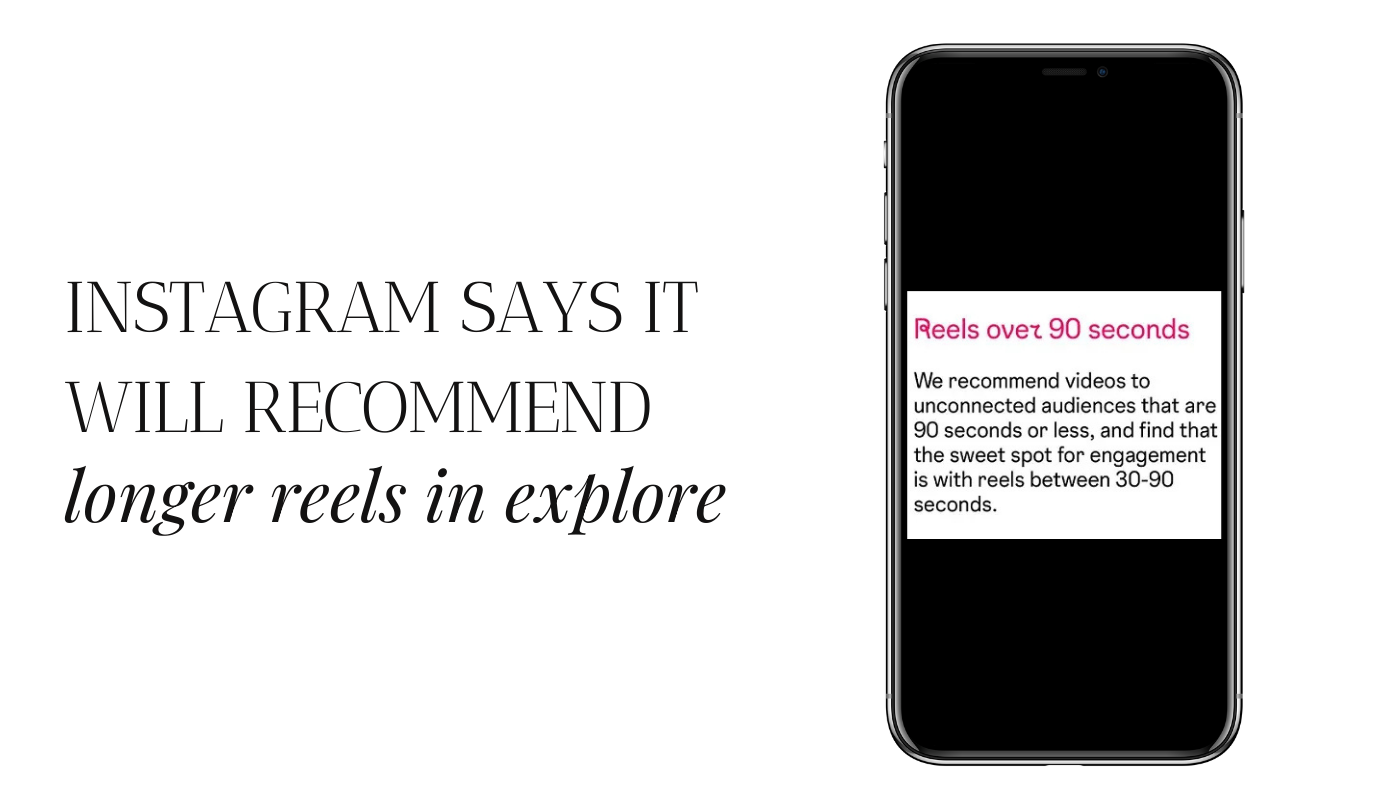Social Scoop Unplugged #21
This week’s updates are a game-changer for social media strategy: Instagram is shaking things up with a new Vertical Grid, longer Reels, and new features that make connecting with friends even more interactive. TikTok has a 75-day lifeline thanks to Trump’s decision, while Meta confirms that Community Notes won’t be appearing on paid ads. The landscape is evolving quickly, and these updates could influence your approach to content and engagement.
Instagram’s Vertical Grid Update: What You Need to Know
Have you noticed anything different about your Instagram grid lately? Yep, the square thumbnails are out, and vertical-aligned posts are officially in. Instagram’s shaking things up, and if you’re feeling a bit thrown off, you’re not alone.
Here’s the tea: Instagram has been testing this new format for months, and now it’s here to stay. The change is all about reflecting how most of us already use the app—hello, vertical photos and videos. As Adam Mosseri, Instagram’s head honcho, put it:
“Most photos and videos uploaded to Instagram now are vertical, and rectangles do a better job showing them off. That said, we know many of you spend ages tweaking your grids, and this blew all of that up. So, we’re working on tools to help you customise those thumbnails again.”
Translation? If you’ve spent hours perfecting a cohesive grid aesthetic, Instagram knows they’ve disrupted your flow, and they’re working on solutions to give you back some control.
What’s Changing?
1.Vertical Thumbnails: The new grid format better showcases vertical content, but it means rethinking your layout strategy.
2.Highlights Move to a Tab: Your Stories Highlights will shift into a dedicated tab, clearing up your grid but keeping them accessible.
3.Grid Reordering (Finally!): One of the most requested features ever—you’ll soon be able to shuffle your posts around to create the perfect layout.
And there’s even talk of posting directly to your grid without hitting the feed, giving you full creative control over your profile.
What Does This Mean for You?
If you’re not a fan of the update, here’s a little reminder: Instagram hinted at this back in August, so it’s not entirely out of the blue. But now that it’s here, it’s time to embrace it (ugh, I know). With vertical content taking centre stage, your strategy needs to evolve.
Start thinking about how your grid looks in this new format. The days of the perfect 3x3 layout might be over, but with reordering and customisation on the way, there’s still hope for a gorgeous, scroll-stopping profile.
So, go on—take a look at your grid, experiment with vertical visuals, and start planning for this next era of Instagram.
Let’s get our profiles looking fab for 2025!
Instagram’s Big Update: Longer Reels Are Getting More Love
Remember when Instagram told us to keep Reels under 90 seconds because longer ones just didn’t perform? And then, not long after, they dropped the bombshell that we could now post 3-minute Reels? Yep, it’s been a bit of a rollercoaster.
But here’s the latest: Instagram’s now saying they’ll recommend longer Reels just like the shorter ones across discovery surfaces. So, if you’ve got more to say or share, now’s your chance to go long!
What’s the Deal with Longer Reels?
• More Recommendations: Instagram will now push longer Reels in Explore and discovery tabs, so they’ll get just as much love as shorter clips.
• Changing Trends: IG says there’s a growing appetite for long-form content, which makes sense given TikTok’s move to longer videos too.
• No Reach Penalty: Posting longer Reels won’t hurt your engagement, so feel free to experiment.
A Little Backstory
Up until now, Instagram strongly advised against posting lengthy Reels, claiming they didn’t perform well. At a creator event last year, IG’s team even said that users didn’t like longer videos and engagement suffered.
But with TikTok allowing longer clips and Instagram positioning itself as a TikTok alternative, they’ve decided to shake things up. So, here we are—3-minute Reels are officially in.
Should You Go Long
While it’s great to have the option, the real question is: Do your followers want longer Reels? Not every audience is the same, so it’s worth testing the waters. Play around with different lengths and see what sticks.
The update is rolling out in the U.S. for now, so if you’re stateside, you can start uploading longer content today. For everyone else, it’s worth keeping an eye on this trend—it could be a game-changer for your content strategy.
Time to hit record and see how those longer Reels perform!
Instagram’s New Tool: Meet the ‘Edits’ App
Big news from Instagram! They’re stepping up their game with a brand-new app called ‘Edits’, a mobile video editing tool designed to give CapCut some serious competition. It’s packed with creative features to help you take your Reels and clips to the next level—and it’s all built with TikTok-style functionality in mind.
What’s the Buzz About ‘Edits’?
Instagram’s gearing up to launch ‘Edits’, a fully-loaded video editing app that includes:
10-Minute Video Capture: Manage longer projects with drafts stored in one place.
Advanced Editing Timeline: Clip-level control, auto-enhance tools, green screen effects, overlays, transitions—you name it.
Inspiration Hub: Discover trending audio and get real-time insights into what’s popular.
High-Quality Recording: Options like HDR and 1080p for crystal-clear videos.
Built-In Analytics: Track your content’s performance without leaving the app.
You can share drafts with friends, export videos without watermarks (yes, for other platforms too), and even play with AI-powered tools like animating stills and custom visual effects.
Why Is This a Big Deal?
With TikTok’s future in the U.S. still a bit wobbly, Instagram’s making moves to position itself as the go-to alternative. Think of ‘Edits’ as a direct answer to CapCut—giving you everything you need to create, edit, and share Reels, all in one place.
Even if TikTok doesn’t go anywhere, having another powerful tool at your fingertips is always a win. Plus, it means Instagram creators can streamline their process and level up their content without jumping between apps.
When Can You Get It?
‘Edits’ is set to launch in March, but you can sign up to pre-order now. If video content is a key part of your strategy, this app might just become your new favourite tool.
Instagram Reels Can Now Be 3 Minutes Long
Instagram just dropped some big news—you can now create 3-minute Reels! While this might spark creative excitement, it’s a bit of a head-scratcher given Instagram’s recent advice against posting longer videos. Let’s break it down.
What’s New?
Instagram chief Adam Mosseri explained the change:
“Starting today, you can upload Reels up to three minutes long. Historically, it’s been 90 seconds because we’ve focused on short-form video. But we’ve heard from creators that 90 seconds is just too short, so we hope this helps you tell the stories you want to share.”
But Didn’t They Warn Us About Longer Reels?
Yes, they did. Just weeks ago, Instagram advised against posting Reels longer than 90 seconds, saying they tend to underperform. So, while the new 3-minute limit offers more room for creativity, the question remains: should you use it?
Why the Change?
This move likely aims to keep up with competitors:
• TikTok already supports longer videos.
• YouTube Shorts recently extended its length to three minutes too.
It’s clear Instagram is aligning with the competition, but whether longer Reels are the best fit for your audience depends on your content and their preferences.
What’s the Takeaway?
You can now experiment with longer Reels to tell more in-depth stories. But Instagram’s advice still hints that shorter videos might have better engagement.
Instagram Will Now Show Your Friends Which Reels You’ve Liked
Instagram has rolled out a new feature that might make things a little more social—or a little more awkward.
What’s Happening?
Now, when you scroll through Reels, you might notice profile bubbles at the top right of the screen, showing which of your friends have liked or commented on the post you’re viewing. Tap on the indicator, and you’ll get a sneak peek at the content your friends have engaged with.
Why the Change?
The goal? To spark more engagement by showing you posts your friends have interacted with, potentially helping you discover new content that aligns with your interests. And Instagram has placed a reply bar at the forefront, making it easy to jump into the conversation.
But Here’s the Catch
While it seems like a good way to enhance connections, it might also bring up some uncomfortable situations. Imagine discovering that your friend liked an inappropriate meme, or your partner sees you engaging with a Reel that raises eyebrows.
Don’t worry too much though—Instagram is selective about which posts it shows, so it’s unlikely to broadcast all your likes. Still, it could reveal more than some users would prefer.
Will It Actually Work?
It’s still unclear whether this feature will truly boost engagement or just make people more cautious about their interactions. But Instagram seems confident that this will encourage more in-stream connection.
TikTok’s 75-Day Extension: What’s Next for the U.S. Ban?
Here’s the latest on the TikTok saga in the U.S.—it’s still a bit of a rollercoaster!
So, What’s Happened?
President Trump has granted TikTok a 75-day extension on the U.S. sell-off deadline, despite the law that requires it to shut down in the U.S. still being in effect. Basically, TikTok is still operational, but its future remains uncertain.
This extension means TikTok has a few extra months to try and strike an alternative deal to stay in the U.S., but legal experts suggest this move may not hold much weight, as the law is already in action.
Why Does This Matter?
Although TikTok is still available to U.S. users (thanks to Oracle’s support), the app is absent from app stores like Apple and Google, who are hesitant to face potential fines for supporting it. But with Trump’s assurances, Oracle is standing firm, keeping TikTok running.
What About the Bigger Picture?
While Trump has promised not to let Oracle face fines, Apple and Google are understandably cautious. And we still don’t know all the security risks that TikTok may pose, as the details are classified. This could change the game if Trump sees things differently after receiving the full security briefing.
So, What Should You Do?
It’s a wait-and-see situation, and TikTok’s future in the U.S. could flip any moment. How you approach this depends on whether you see TikTok as a risk in your content strategy.
But one thing’s for sure—things are still very much up in the air!
Meta’s New Community Notes: What It Means for Ads
Here’s a little update on Meta’s approach to Community Notes—it’s causing a bit of a stir!
So, What’s Changing?
Meta has clarified that Community Notes won’t appear on paid ads. This means that if you’re paying to promote a product or service, those paid posts won’t be tagged with Community Notes, at least for now.
However, we’re still waiting on clarity around whether Community Notes will be added to celebrity or influencer ads. So, there’s a bit of a grey area still.
Why Is This a Big Deal?
Meta’s shift from third-party fact-checkers to Community Notes has stirred up some drama. While advertisers are breathing a sigh of relief, there’s still uncertainty, especially for influencer marketing. Meta’s taking a more cautious approach compared to X (formerly Twitter), which has no qualms about adding Community Notes to both paid and organic posts.
X’s method has caused some headaches for advertisers, with community notes even showing up on ads. While Elon Musk has said he’s okay with the revenue loss in favour of truth, X’s 60% revenue drop could force a rethink of that strategy.
What Does This Mean for Influencers and Branded Content?
For influencers and brands, the big question is whether posts marked as “branded content” will be included in Community Notes. While Meta hasn’t confirmed this, it seems likely that branded posts will be exempt, especially since they’re such a vital part of the ad revenue model.
What’s the Big Picture?
Meta is still figuring out all the details of how Community Notes will roll out for its 3 billion users. Unlike X, which is still tweaking its system, Meta’s implementation could be a much bigger task, and it’s all still in flux.
So, stay tuned! We’ll find out more as Meta does.
Meta Enables Users To Add WhatsApp Profiles to Accounts Center
Meta is rolling out a new feature that lets you link your WhatsApp profile to its Accounts Centre. Think of it as another step toward making all of Meta’s apps play nicely together – easier cross-posting, quicker log-ins, and streamlined access to your information.
What’s Changing?
Soon, you’ll see a prompt inviting you to add WhatsApp to your Accounts Centre. If you’re already using it to connect to Facebook, Instagram, and Messenger, this is just one more piece of the puzzle.
But don’t panic – Meta’s been quick to clarify that linking WhatsApp is entirely optional. If you love WhatsApp for its privacy-first approach, nothing about that will change. Your WhatsApp profile remains its own little fortress of solitude unless you decide otherwise.
In Meta’s words:
“Your account is separate from other apps and no one but you can change that. While adding your WhatsApp to Accounts Centre is completely optional and off by default, it can help those who want features to work more seamlessly across apps.”
Translation? If you’re all about convenience, you’ll love this. Imagine posting your WhatsApp Status update and effortlessly sharing it to your Facebook or Instagram Stories.
What Can You Actually Do?
For now, you can only cross-post from WhatsApp to Facebook and Instagram, not the other way around (yet). But Meta’s hinted that full back-and-forth posting is on the horizon. The feature will also let you log back into WhatsApp with a single sign-on, which sounds handy if you’re tired of juggling passwords.
The Bigger Picture
This update is part of Meta’s grand plan to unify its apps into a super-connected platform. Remember when there was chatter about Meta being forced to sell off Instagram or WhatsApp due to anti-trust concerns? By integrating its apps so tightly, Meta’s making it harder for regulators to split them up. Clever, right?
Of course, not everyone’s thrilled about this level of integration. WhatsApp users in particular may worry that the app’s legendary privacy focus is at risk. But for now, Meta insists that privacy protections remain intact, and linking accounts is purely about making life easier for those who want it.
Should You Link Up?
It’s totally up to you. If you’re a fan of keeping things simple and connected across platforms, this could be a game-changer. But if you’re hesitant, there’s no pressure to opt in. For those who embrace it, this update could make managing multiple Meta apps a breeze.
X Launches Dedicated Video Tab in the US
After a year of testing, X has officially launched its shiny new Video Tab for users in the US. The tab, which you’ll find in the bottom navigation bar of the app, gives you instant access to a full-screen, immersive video feed.
What’s New?
If you’re in the US and using the latest version of the app, you might notice a little makeover in the lower navigation bar. The “Communities” tab has been swapped for a play button icon, making it crystal clear where to go if you’re in the mood for video content.
Why the switch? Well, X has seen video views jump by 40% over the past year, and the platform is now calling itself a “video-first” app. Bold move, right? This Video Tab is a step toward building on that momentum and boosting its push into original content.
X started testing the Video Tab way back in January last year, and it’s been floating around in the app’s backend code for weeks. Now, it’s finally front and centre – or, rather, bottom and centre – ready to give users quick access to the platform’s growing library of videos.
But there’s some debate about whether this extra button is a blessing or a burden. Adding more options to the lower bar has been a controversial topic at X (and back when it was Twitter). Fun fact: when Twitter introduced the “Moments” tab in 2015, they spent ages agonising over whether new users would find it confusing.
Will It Help or Hinder?
The old Twitter team believed simplicity was key to attracting new users – which is why they eventually scrapped the Moments tab and kept things minimal. Fast forward to today, and X doesn’t seem as fussed about simplifying the app for newcomers.
With 250 million daily active users (a number that hasn’t budged much in two years), maybe X is more focused on keeping its loyal users happy rather than worrying about onboarding new ones.
What’s the Big Picture?
This Video Tab isn’t just about convenience; it’s part of a bigger strategy. X wants to become a serious player in video content, and this new feature could drive more time spent on the app – and, of course, more ad opportunities in the process.
For now, it’s only available in the US, but a broader rollout is expected. Whether you love it or find it cluttered, there’s no denying that X is doubling down on video.
Meta Looks To Lure TikTok Creators With New Bonus Program
TikTok’s future in the US might still be hanging by a thread. Even though it’s active for now, the platform is technically banned under a Senate-approved bill, and its fate hinges on upcoming negotiations.
For TikTok creators relying on the app for their income, it’s a nail-biting time. Enter Meta with a tempting solution – a brand-new bonus program designed to lure creators over to Instagram and Facebook.
Meet the “Breakthrough Bonus”
Over the weekend, Meta quietly began sliding into TikTok creators’ inboxes with an enticing offer: the Breakthrough Bonus program. This initiative targets creators with substantial followings on other platforms (read: TikTok) and gives them an immediate opportunity to start earning big on Meta’s apps instead.
Here’s how it works:
• Up to $5,000 in bonuses: Creators can earn these bonuses within their first 90 days of posting on Facebook and Instagram, on top of Meta’s regular monetization features.
• Evaluate your social clout: Meta will assess creators’ followings on other apps to decide individual bonus amounts.
• Content requirements: Participants need to post at least 20 Reels on Facebook and 10 Reels on Instagram every 30 days – and the content has to be original. No repurposing TikTok videos!
• Extra perks: Meta is throwing in a free one-year subscription to Meta Verified for selected creators, plus a new feature that showcases follower counts from other platforms (including TikTok, YouTube, and Instagram) on Facebook profiles.
In Meta’s own words:
“The Breakthrough bonus program is for creators who are new to Facebook or Instagram. Accepted creators will immediately be able to earn money across reels, longer videos, photos, and text posts through Facebook’s invite-only Content Monetization program – plus earn up to $5,000 in extra Breakthrough bonuses to help you get off the ground during the first 90 days.”
Sounds tempting, right? Especially with TikTok’s future still uncertain.
More Than Just Bonuses
Meta isn’t stopping there. Over the coming months, the company plans to offer exclusive content deals to some TikTok creators, helping them grow their audiences on Instagram and Facebook. Add to that Meta’s claim that it paid out over $2 billion to creators last year, and it’s clear they’re serious about supporting content creators.
On top of this, Instagram has been rolling out features that feel very TikTok-like, making it an even more appealing option for creators looking to switch platforms.
Why Now?
With TikTok’s legal troubles casting a shadow, Meta’s timing couldn’t be better. For creators who depend on stability (and income), Meta’s offer might just feel like a lifeline. And for Meta, it’s a golden opportunity to snap up talent while TikTok navigates this rocky patch.
Will creators make the leap? Only time will tell. But don’t be surprised if you start spotting some of your favorite TikTokers popping up on your IG feed soon.
Threads Adds Markup Option To Re-Shared Posts
Here’s a small but nifty new update from Threads: you can now add markups to posts before resharing them.
When you go to repost something, Threads has introduced a “Markup” option that lets you highlight parts of an image, scribble notes, or add a bit of flair before it goes live.
What Does This Look Like?
Social media expert Lindsey Gamble shared a sneak peek. When you tap the “Repost” button, you’ll now see an extra “Markup” option. This means you can annotate directly in the app without needing to save the image, edit it on another tool, and then re-upload.
Sure, editing externally wasn’t a huge effort, but having this functionality built in makes the process smoother. Plus, it’s another way to personalise posts and add your own spin before sharing.
When Can You Use It?
Right now, it’s only available to select U.S. users as Threads works on rolling it out more widely. So, if you don’t see the option yet, hold tight. It’s on its way.
It might not be the flashiest feature, but for those who love a bit of creative control or need to emphasise something in a post, this is a welcome addition. Keep an eye out for it!
That wraps up this week’s Social Scoop Unplugged! 🚀 Remember, the world of social media never stops evolving, and neither should your strategy. Stay curious, keep experimenting, and don’t forget to adapt to these exciting updates as they unfold.
If you’ve found this helpful, share it with your network or drop me a message with your thoughts and feedback. Until next time, keep shining and be creative online!
Natty Bernasconi | Instagram Expert & Educator
Social Media Strategy for Lifestyle Businesses & Creators
Empowering brands with tailored Instagram strategies and aesthetic-driven insights. Follow for weekly tips, industry updates, and coaching designed to elevate your brand’s online presence—making it as captivating as it is strategic.