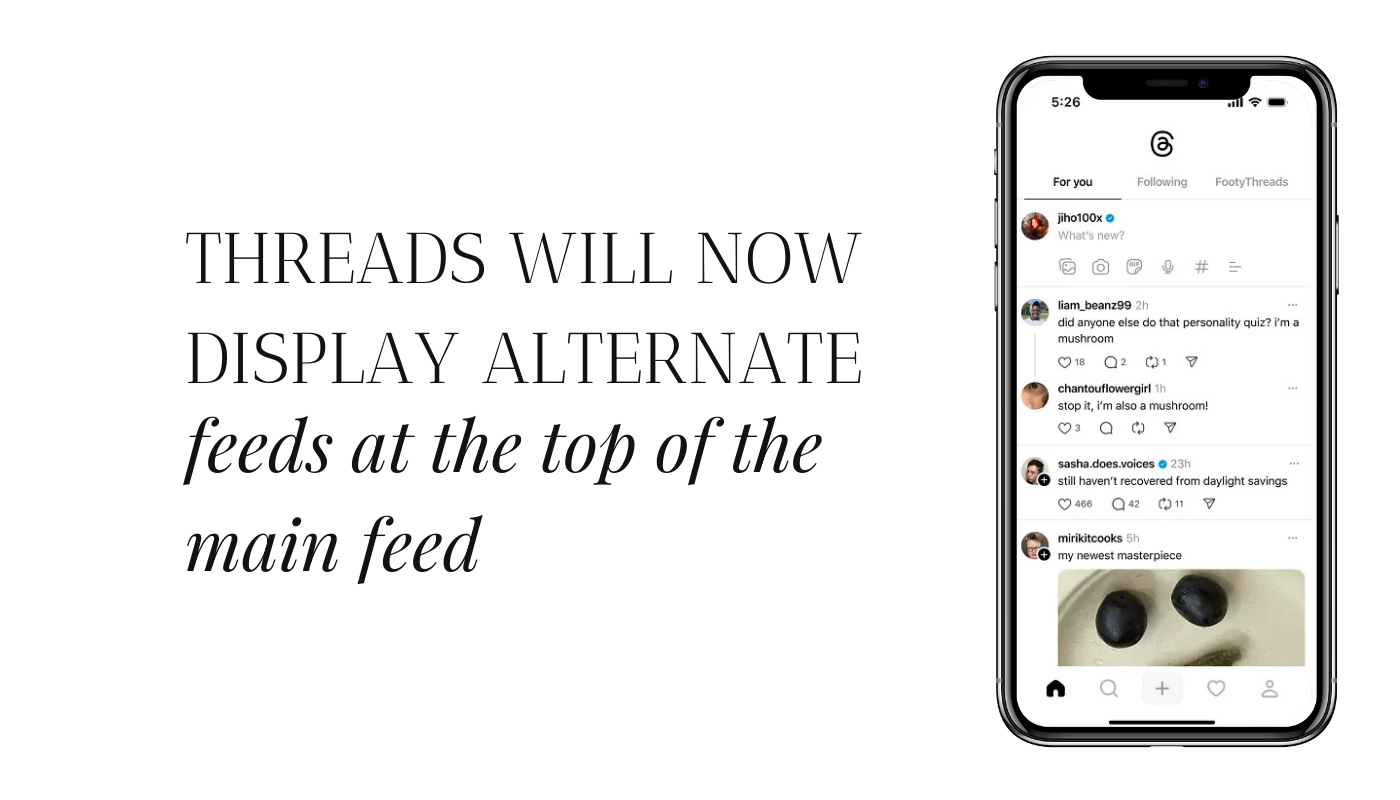Social Scoop Unplugged #15
Want to stay ahead in the social media game? This week, we’ve got some exciting updates to keep your strategy fresh and relevant. Meta is launching its ‘Threads for Creators’ hub, and there are whispers that AI chats might get a more personal touch. TikTok is making it easier to support charity groups through your content, giving your posts a purpose beyond just likes. Snapchat is introducing new safety features, including live location requests, for a more secure experience. Meanwhile, LinkedIn is offering some brilliant posting tips to help boost your presence. Oh, and Threads has just switched things up by adding alternate feeds at the top of the main feed. So, grab your coffee and let’s get into this week’s social media scoop!
Instagram Tests a New Way To Keep Tabs on Shared Content
Instagram is testing a new feature that could make it a whole lot easier to keep track of all the content you’ve shared. With so many of us now sharing posts and memes through DMs, Instagram’s thinking of introducing a “Social Library” where all the posts, Reels, and content you’ve interacted with will be neatly stored for easy access.
This could be a game-changer for those times when you remember a meme someone sent you, but you can’t quite remember which chat it was in or whether you shared it yourself. With this feature, all the content you’ve reshared, liked, or bookmarked would be filed in one place, making it super easy to find again.
Sharing has become a huge part of how we interact on Instagram. As Adam Mosseri, Instagram’s chief, mentioned back in 2022, “Friends post a lot more to stories and send a lot more DMs than they post to Feed.” People are now using Instagram more as a discovery tool than a personal soapbox, scrolling through AI-recommended content, then forwarding posts to friends.
Memes, in particular, have become a key part of this new way of communicating. Rather than focusing on personal updates, we’re connecting through shared content, and this is driving increased engagement on both Instagram and Facebook. And while we’re still chatting in DMs, sharing posts with friends has become one of the main ways we interact on the platform.
So, why this shift? Well, many people have gotten tired of the usual staged and curated posts, not to mention the political noise. Over time, the desire to share personal opinions has faded, so smaller groups and DMs have become the place for more authentic, less-polished sharing. This update could make that process even smoother, making it easier to share content with the people who matter most.
There’s no official word on whether this will be fully rolled out yet, but it’s definitely a feature that makes a lot of sense. We’ve reached out to Instagram for more details and will update you if we hear anything back.
Instagram is experimenting with a fresh placement for its Direct Message (DM) button, reflecting how much messaging has become central to the app.
Some users have noticed the DM icon shifting to the middle of the bottom menu bar—where the “+” button for creating posts usually sits. According to Instagram’s head, Adam Mosseri, this tweak isn’t random. He explained
“Messaging is used far more than the create button, so we’re testing moving DMs to the middle, as well as to the second position where it can still be swiped to. Let’s see how it goes.”
Depending on where you are, you might see the DM button in the middle, in the second spot, or even as a slightly different design. This isn’t completely new—Instagram started testing these changes earlier this year and has now expanded the experiment to more users.
Why the change?
Well, DMs have become the heartbeat of Instagram. Back in 2022, Mosseri flagged this shift, noting that private messages were starting to overtake traditional posts. Fast forward to now, and more photos and videos are being shared in DMs than via Stories or feed posts on any given day.
To build on this trend, Instagram has been doubling down on messaging features, like inbox Notes, to make DMs even more dynamic. While this move might seem small, it aligns with how users interact with the platform—making private conversations the real stage for connection.
So, if your bottom menu looks a little different, now you know why! Instagram’s just keeping up with how we use it.
Meta Launches ‘Threads for Creators’ Hub
Meta has introduced a new info hub for Threads creators, packed with tips, guides, and notes to help build your Threads presence. Sounds exciting, right? Well… sort of.
While the hub has some helpful advice, much of it feels a bit generic. If you’re brand new to Threads, it’s worth a look to get you started, but seasoned users might find it lacks the deeper insights we’re all craving.
Here’s what’s inside:
• A simple how-to guide for getting started on Threads (hint: you’ll still need to sign up using your Instagram account for now).
• Tips on aligning your feed to your interests—though the suggested topics (like school lunch ideas) may leave you wondering if Threads is still figuring out its identity.
• A section on “topic tags,” which is Threads’ alternative to traditional hashtags—though it’s not quite the same.
There’s also a bit of advice on growing your presence, with the only real standout tip being around posting frequency. According to Threads’ internal analysis from H1 2024, posting often does help build engagement.
The main issue? We’re missing the juicy, data-driven insights that could really shape your Threads strategy. Hopefully, Meta will share more detailed trends in the future. For now, the hub might be worth bookmarking for the occasional peek at updates or if you’re keen to keep up with the app’s evolution.
And hey, if you’re targeting the highly lucrative school lunch ideas crowd (who knew?), this might be your moment! Otherwise, it’s a useful resource, but perhaps not groundbreaking.
Meta May Make AI Chats More Personal
Meta might soon give you more control over how its AI chatbot interacts with you, thanks to a potential new feature called AI “Memory.” Spotted in the latest WhatsApp beta by WABetaInfo, this feature could let you tailor AI responses based on your preferences—think of it as giving your chatbot a bit of personality training.
So, how does it work?
In the example shared, this “Memory” option appears in the Meta AI chat settings. It explains what the AI remembers about you and lets you tweak its responses. For example, you could:
• Ask it to call you by a nickname.
• Save your dietary preferences for recipe recommendations.
• Set boundaries or guidelines for how it replies.
The AI would then adapt its responses based on these inputs, and you’d have the option to review or change the rules anytime. No more trying to remember what settings you’ve applied—this feature gives you an easy way to manage them.
It’s not full-on customisation (you’re working within Meta’s set parameters), but it’s a step closer to truly personalised AI chats.
Meta’s also exploring similar ideas for Instagram, with a custom bot creation tool that lets you design AI “friends” with specific traits and styles. Plus, they’ve brought on Michael Sayman, creator of Social.ai, an app where you chat with millions of unique AI personalities. Clearly, customisable AI is high on Meta’s priority list.
While these features could make AI interactions more relevant and engaging, it’ll be interesting to see how people actually use them. Whether you’re asking your AI to remember your coffee order or banning it from generating oddly specific images (you dunking in the NBA, anyone?), the potential is huge—but so is the curiosity around what users will actually find valuable.
Would you personalise your AI? And more importantly, would you let it generate those NBA dreams?
TikTok Introduces an Easier Way to Support Charity Groups Through Your Content
TikTok has rolled out an updated “Donation” feature just in time for Giving Tuesday, making it simpler than ever to showcase and contribute to causes directly within the app.
The new Donation tool allows creators to choose from a wide selection of non-profits via the creation flow. Once selected, you can add donation stickers to your content, encouraging your audience to get involved.
How It Works
According to TikTok:
“From international nonprofits to local community initiatives, creators can now choose organisations they are passionate about from Goodstack’s validated database of non-profit partners. For every fundraiser, shareable stickers will be generated which creators can share across TikTok in their videos, posts, and LIVEs, collecting donations from all distributed stickers, and helping expand reach and visibility to reach the fundraising goal even faster.”
In practice, this means you can select a cause close to your heart, create a personalised fundraiser, and use donation stickers in your content to spread the word.
TikTok has run similar initiatives before—remember the COVID-19 donation stickers? But this update expands the options available to users, making it easier to promote a wider range of charities and initiatives.
A Boost for Charities During the Festive Season
With the holiday season in full swing, this feature could provide a much-needed boost for charitable organisations. TikTok users love to get behind a good cause, so this could help drive significant donations and raise awareness for countless non-profits.
TikTok shared their vision for this initiative:
“The TikTok community is not only passionate about giving back, but also driving change. We hope to empower the next wave of creators, changemakers and emerging leaders tackling a wide range of social issues by providing the tools needed to rally support, raise awareness, and inspire change to work towards a kinder, more sustainable, more equitable world.”
This new feature could turn out to be a powerful tool for fundraising and building awareness—just in time to make a real difference.
Snapchat Introduces New Safety Features, Including Live Location Requests
Snapchat Introduces New Safety Features, Including Live Location Requests
Snapchat is adding fresh safety tools to its Snap Map, including a feature allowing parents to request their teen’s live location in the app.
How It Works
Parents can now send a request to their teen via Snapchat, prompting them to share their real-time location. Parents can also share their own location in return, fostering a sense of mutual awareness about each other’s whereabouts.
While it might feel a bit intrusive for some teens, when used sensibly, this feature could provide reassurance for parents and enhance safety as teens gain more independence.
Location Transparency for Parents
In addition to live location requests, Snapchat is giving parents more insight into their teen’s location-sharing activity.
As Snap explains:
“This will allow parents to see which friends their teen shares their location with on Snap Map, helping families have informed conversations about what sharing choices work best for them.”
Parents will also receive Travel Notifications when their teen leaves or arrives at designated places (e.g., home or school), and users will be prompted to regularly review their location-sharing settings.
A Safer Experience on Snapchat
These updates are part of Snap’s broader Family Center features, aimed at helping parents monitor their teen’s interactions on the platform. Considering that around 60% of U.S. teens are active on Snapchat, according to Pew Research, these tools could make the app feel like a more trusted environment.
Snapchat says these new safety features will roll out in the coming weeks. They might even make the app a go-to tool for parents wanting to stay connected with their teens—without feeling like they’re spying.
A win for peace of mind? It looks like it could be.
LinkedIn Shares Posting Tips To Boost Your Presence
LinkedIn has shared new tips to help you grow your community and maximise your opportunities on the platform. While some of the advice might sound familiar, like “post more often” or “complete your profile”, there are some specific pointers that go beyond the basics.
Post Consistently
LinkedIn emphasises the importance of posting twice a week, as members who do so get up to five times more profile views. A complete profile, which highlights your credibility, is also essential.
Creating Engaging Content
While tips like “write engaging content” are expected, LinkedIn offers some more specific strategies for structuring your posts:
Use a hook to grab attention
For example:
• Share a surprising statistic: “The average manager wastes 12 hours per week. Here’s how to get that time back.”
• Ask a thought-provoking question: “What if your top-performing employee is actually hurting your team?”
• Make a bold statement: “Remote work is overrated.”
• Share a personal story: “I just turned down a job that would’ve doubled my salary. Here’s why…”
• Tease research findings: “I analysed 1,000 cold emails. The findings surprised me…”
Use a CTA (Call-to-Action)
Encourage interaction with focused questions, invite readers to share examples, ask for opinions, or encourage sharing the post with others who might find it useful.
Be Authentic
To avoid sounding like you’re just pushing a corporate message, share your own perspective. Announce achievements or updates, explaining why they matter to you, and share insights on industry news. The key is to make your posts feel personal and genuine, not like something a social media team has templated.
Engage With Others
LinkedIn also recommends engaging with other posts to boost awareness and create a reciprocal conversation. Hashtags, while not the most critical element, are still important for discoverability. Relevant hashtags can help your content show up in searches and feeds of those following the topics.
Hashtags Still Matter
LinkedIn has clarified that hashtags remain useful but should be closely aligned with your post’s content. They help viewers quickly understand what your post is about, and can lead to more visibility if used properly.
While not essential, using hashtags that are directly related to the post’s subject matter can increase reach and discoverability.
These tips, while not groundbreaking, can help refine your LinkedIn strategy, especially for newcomers to the platform. Whether you’re looking to engage with a wider audience or simply maintain a more active presence, these straightforward suggestions can offer clarity on how to approach your posts.
Threads Will Now Display Alternate Feeds at the Top of the Main Feed
Threads is introducing a new feature inspired by Bluesky, allowing users to easily switch between their various feeds directly from the home screen. Rather than tapping on the Threads icon to access alternative feed options, users will now see their “Following,” “For You,” and custom lists available on-screen, with the ability to swipe between them.
Streamlined Feed Switching
This update simplifies feed navigation by making it easier to toggle between different streams. It’s designed to provide quicker access to your preferred content, improving user experience without needing to tap and search for options.
Changes to Post Interactions
Along with this update, Threads is also modifying how users interact with posts. The previous swipe function for indicating “Like” or “See Less” will be replaced by a more traditional approach:
• Tap the heart to like a post and see more like it.
• Tap the three-dot menu and select “Not interested” to see less of that type of content.
This shift moves away from the less intuitive swipe gestures, aligning with more standard social media functions.
Threads Adapting to User Requests
Threads has rolled out several requested changes in quick succession:
• A default Following feed.
• A better process for growing followers.
• Improved search functionality.
These updates follow months of user feedback and are likely influenced by the growing popularity of Bluesky, which has gained attention, particularly among journalists and news-oriented users.
The Bluesky Influence
Threads’ recent feature changes appear to be a direct response to Bluesky’s success. With the rise of decentralized platforms like Bluesky, which prioritise more traditional feed structures and don’t suppress political content, Threads has faced increased pressure to adapt. Many users, particularly journalists, have found Bluesky’s “Following” feed more reliable for keeping up with news and growing an audience—something that Threads’ algorithm-driven approach hasn’t fully addressed.
The new feeds on Threads could help make the platform more appealing, but Meta’s entertainment-focused, non-political, algorithmic style may still struggle to compete with the needs of news-centric users, who value more direct, timely, and unfettered content access.
This shift in approach shows Threads’ attempt to refine its model, but it remains to be seen if these changes will satisfy users looking for a more dynamic and timely social media experience.
A key consideration in building a rival to Twitter is that a small proportion of Twitter users ever actually posted content; the majority were passive consumers. On average, 80% of Twitter users never posted, liked, commented, or engaged in any way—they simply used it to keep up with the latest news.
This was where Twitter excelled: delivering up-to-the-minute updates across various topics, from sports and politics to business and entertainment. It was a space for key voices to share their thoughts, with fans tuning in. Even though Twitter never matched Facebook or Instagram in user numbers, its influence remained significant because its content would often spread across other platforms.
For any Twitter-like platform, though, the focus has to be on the active users who are creating content to keep the app alive. And right now, Bluesky is offering a strong appeal to these key users.
Does having more followers equal more reach? Maybe, maybe not. But for those actively posting, the main concern is finding an app where they can build their audience, share links, and engage in open discussions without the fear of content being penalised in reach. Bluesky provides this flexibility, whereas Threads, with its algorithm-driven approach, still doesn’t fully cater to these needs.
Though Bluesky is still smaller than Threads, it has set a wake-up call for the platform. Now, the question remains whether Threads can reclaim its title as the “trending app of the moment” by offering users the real-time, open, and engaging space they’re looking for.
That wraps up this week’s Social Scoop Unplugged! 🚀 Remember, the world of social media never stops evolving, and neither should your strategy. Stay curious, keep experimenting, and don’t forget to adapt to these exciting updates as they unfold.
If you’ve found this helpful, share it with your network or drop me a message with your thoughts and feedback. Until next time, keep shining and be creative online!
Natty Bernasconi | Instagram Expert & Educator
Social Media Strategy for Lifestyle Businesses & Creators
Empowering brands with tailored Instagram strategies and aesthetic-driven insights. Follow for weekly tips, industry updates, and coaching designed to elevate your brand’s online presence—making it as captivating as it is strategic.